All Activity
- Past hour
-
Nathen Vasquez joined the community
- Yesterday
-
Juan Alves joined the community
-
noxofn joined the community
-
Ghost External – External Call of Duty BO7 Cheat with Aimbot, ESP, Loot ESP & Radar
Ghost External delivers a clean, stream-safe overlay and a rock-solid feature set for Call of Duty Black Ops 6 and Warzone. Built as a fully external solution, it runs outside the game client for smooth performance and a low footprint while giving you precise control over aim assistance, visual intelligence, and radar awareness. It is compatible with Steam, Battle.net, and Game Pass, supports AMD and Intel systems on Windows 10 and 11, and includes full controller support so you can fine-tune your setup on mouse and keyboard or gamepad. With adjustable FOV, smoothing, bones, and range, the aimbot scales from subtle assistance to confident target locking. ESP provides customizable boxes, bones, health, name, distance, and team indicators with per-element thickness and color controls, while entity filters let you focus on players, bots, or zombies. The lightweight radar rounds out your awareness with distance cues and team rendering, and built-in privacy options keep captures clean for OBS, Discord, TikTok Live, and Twitch. Save and load configs instantly and keep your overlay styled with granular color settings for every element.Product Showcase
Requirements
Windows 10 / 11 (Builds 23H2 & 24H2)
Steam, Battle.net, and Gamepass supported
AMD & Intel processors
Full Controller Support
Information
Overlay and system compatibility.100% External Overlay
Streamproof (OBS, Discord, TikTok Live, Twitch)
Undetected External Interface
Aimbot
Precision aim assistance and targeting.Enable Aimbot [Toggle]
Zombies Only Mode
Lock-On Mode
Movement Prediction
Target Team Filter
Ignore Downed [Toggle]
Draw FOV [Toggle]
Deadzone Display Toggle
Crosshair Type
Crosshair Size
Aim Bone Selector
Custom Keybinds
Aim FOV [Adjustable]
Aim Smoothing
Max Distance [Adjustable]
Deadzone Radius
ESP
Entity Tracking And Visual Overlays.Enable ESP [Toggle]
Draw Box: 2D / 3D / Filled
Skeleton / Bones
Snap Lines
Draw Healthbar
Draw Name
Draw Distance
Draw Team
Render Distance Slider
Custom Line Thickness:
Box
Bones
Snaplines
Entity ESP (Zombies, Players, Bots)
Radar
Compact radar and tracking.Enable Radar [Toggle]
Bot Visibility Toggle
Draw Team [Toggle]
Draw Distance Indicators
Settings
Privacy and configuration options.Anti-Recording Mode
Save Config
Load Config
Color settings
Overlay and ESP color customization.Box Color: Visible / Invisible
Skeleton Color: Visible / Invisible
Snapline Color: Visible / Invisible
Distance Text Color: Visible / Invisible
Name Tag Color: Visible / Invisible
Zombie Box Highlight129.99 USD -
Ghost External – External Call of Duty BO7 Cheat with Aimbot, ESP, Loot ESP & Radar
Ghost External delivers a clean, stream-safe overlay and a rock-solid feature set for Call of Duty Black Ops 6 and Warzone. Built as a fully external solution, it runs outside the game client for smooth performance and a low footprint while giving you precise control over aim assistance, visual intelligence, and radar awareness. It is compatible with Steam, Battle.net, and Game Pass, supports AMD and Intel systems on Windows 10 and 11, and includes full controller support so you can fine-tune your setup on mouse and keyboard or gamepad. With adjustable FOV, smoothing, bones, and range, the aimbot scales from subtle assistance to confident target locking. ESP provides customizable boxes, bones, health, name, distance, and team indicators with per-element thickness and color controls, while entity filters let you focus on players, bots, or zombies. The lightweight radar rounds out your awareness with distance cues and team rendering, and built-in privacy options keep captures clean for OBS, Discord, TikTok Live, and Twitch. Save and load configs instantly and keep your overlay styled with granular color settings for every element.Product Showcase
Requirements
Windows 10 / 11 (Builds 23H2 & 24H2)
Steam, Battle.net, and Gamepass supported
AMD & Intel processors
Full Controller Support
Information
Overlay and system compatibility.100% External Overlay
Streamproof (OBS, Discord, TikTok Live, Twitch)
Undetected External Interface
Aimbot
Precision aim assistance and targeting.Enable Aimbot [Toggle]
Zombies Only Mode
Lock-On Mode
Movement Prediction
Target Team Filter
Ignore Downed [Toggle]
Draw FOV [Toggle]
Deadzone Display Toggle
Crosshair Type
Crosshair Size
Aim Bone Selector
Custom Keybinds
Aim FOV [Adjustable]
Aim Smoothing
Max Distance [Adjustable]
Deadzone Radius
ESP
Entity Tracking And Visual Overlays.Enable ESP [Toggle]
Draw Box: 2D / 3D / Filled
Skeleton / Bones
Snap Lines
Draw Healthbar
Draw Name
Draw Distance
Draw Team
Render Distance Slider
Custom Line Thickness:
Box
Bones
Snaplines
Entity ESP (Zombies, Players, Bots)
Radar
Compact radar and tracking.Enable Radar [Toggle]
Bot Visibility Toggle
Draw Team [Toggle]
Draw Distance Indicators
Settings
Privacy and configuration options.Anti-Recording Mode
Save Config
Load Config
Color settings
Overlay and ESP color customization.Box Color: Visible / Invisible
Skeleton Color: Visible / Invisible
Snapline Color: Visible / Invisible
Distance Text Color: Visible / Invisible
Name Tag Color: Visible / Invisible
Zombie Box Highlight26.99 USD -
Ghost External – External Call of Duty BO7 Cheat with Aimbot, ESP, Loot ESP & Radar
Ghost External delivers a clean, stream-safe overlay and a rock-solid feature set for Call of Duty Black Ops 6 and Warzone. Built as a fully external solution, it runs outside the game client for smooth performance and a low footprint while giving you precise control over aim assistance, visual intelligence, and radar awareness. It is compatible with Steam, Battle.net, and Game Pass, supports AMD and Intel systems on Windows 10 and 11, and includes full controller support so you can fine-tune your setup on mouse and keyboard or gamepad. With adjustable FOV, smoothing, bones, and range, the aimbot scales from subtle assistance to confident target locking. ESP provides customizable boxes, bones, health, name, distance, and team indicators with per-element thickness and color controls, while entity filters let you focus on players, bots, or zombies. The lightweight radar rounds out your awareness with distance cues and team rendering, and built-in privacy options keep captures clean for OBS, Discord, TikTok Live, and Twitch. Save and load configs instantly and keep your overlay styled with granular color settings for every element.Product Showcase
Requirements
Windows 10 / 11 (Builds 23H2 & 24H2)
Steam, Battle.net, and Gamepass supported
AMD & Intel processors
Full Controller Support
Information
Overlay and system compatibility.100% External Overlay
Streamproof (OBS, Discord, TikTok Live, Twitch)
Undetected External Interface
Aimbot
Precision aim assistance and targeting.Enable Aimbot [Toggle]
Zombies Only Mode
Lock-On Mode
Movement Prediction
Target Team Filter
Ignore Downed [Toggle]
Draw FOV [Toggle]
Deadzone Display Toggle
Crosshair Type
Crosshair Size
Aim Bone Selector
Custom Keybinds
Aim FOV [Adjustable]
Aim Smoothing
Max Distance [Adjustable]
Deadzone Radius
ESP
Entity Tracking And Visual Overlays.Enable ESP [Toggle]
Draw Box: 2D / 3D / Filled
Skeleton / Bones
Snap Lines
Draw Healthbar
Draw Name
Draw Distance
Draw Team
Render Distance Slider
Custom Line Thickness:
Box
Bones
Snaplines
Entity ESP (Zombies, Players, Bots)
Radar
Compact radar and tracking.Enable Radar [Toggle]
Bot Visibility Toggle
Draw Team [Toggle]
Draw Distance Indicators
Settings
Privacy and configuration options.Anti-Recording Mode
Save Config
Load Config
Color settings
Overlay and ESP color customization.Box Color: Visible / Invisible
Skeleton Color: Visible / Invisible
Snapline Color: Visible / Invisible
Distance Text Color: Visible / Invisible
Name Tag Color: Visible / Invisible
Zombie Box Highlight13.99 USD -
Ghost External – External Call of Duty BO7 Cheat with Aimbot, ESP, Loot ESP & Radar
Ghost External delivers a clean, stream-safe overlay and a rock-solid feature set for Call of Duty Black Ops 6 and Warzone. Built as a fully external solution, it runs outside the game client for smooth performance and a low footprint while giving you precise control over aim assistance, visual intelligence, and radar awareness. It is compatible with Steam, Battle.net, and Game Pass, supports AMD and Intel systems on Windows 10 and 11, and includes full controller support so you can fine-tune your setup on mouse and keyboard or gamepad. With adjustable FOV, smoothing, bones, and range, the aimbot scales from subtle assistance to confident target locking. ESP provides customizable boxes, bones, health, name, distance, and team indicators with per-element thickness and color controls, while entity filters let you focus on players, bots, or zombies. The lightweight radar rounds out your awareness with distance cues and team rendering, and built-in privacy options keep captures clean for OBS, Discord, TikTok Live, and Twitch. Save and load configs instantly and keep your overlay styled with granular color settings for every element.Product Showcase
Requirements
Windows 10 / 11 (Builds 23H2 & 24H2)
Steam, Battle.net, and Gamepass supported
AMD & Intel processors
Full Controller Support
Information
Overlay and system compatibility.100% External Overlay
Streamproof (OBS, Discord, TikTok Live, Twitch)
Undetected External Interface
Aimbot
Precision aim assistance and targeting.Enable Aimbot [Toggle]
Zombies Only Mode
Lock-On Mode
Movement Prediction
Target Team Filter
Ignore Downed [Toggle]
Draw FOV [Toggle]
Deadzone Display Toggle
Crosshair Type
Crosshair Size
Aim Bone Selector
Custom Keybinds
Aim FOV [Adjustable]
Aim Smoothing
Max Distance [Adjustable]
Deadzone Radius
ESP
Entity Tracking And Visual Overlays.Enable ESP [Toggle]
Draw Box: 2D / 3D / Filled
Skeleton / Bones
Snap Lines
Draw Healthbar
Draw Name
Draw Distance
Draw Team
Render Distance Slider
Custom Line Thickness:
Box
Bones
Snaplines
Entity ESP (Zombies, Players, Bots)
Radar
Compact radar and tracking.Enable Radar [Toggle]
Bot Visibility Toggle
Draw Team [Toggle]
Draw Distance Indicators
Settings
Privacy and configuration options.Anti-Recording Mode
Save Config
Load Config
Color settings
Overlay and ESP color customization.Box Color: Visible / Invisible
Skeleton Color: Visible / Invisible
Snapline Color: Visible / Invisible
Distance Text Color: Visible / Invisible
Name Tag Color: Visible / Invisible
Zombie Box Highlight4.99 USD -
Features:
All Windows Versions
Full Native Controller Support
Spoofer: Included
Aimbot
Precision targeting with advanced control and smooth aim assistance.Enable Aimbot toggle
Aim Types: Lock-On, Silent Aim, Trigger-Bot
Priority Modes: Closest to Crosshair, Closest to Bone, Closest Distance
Customizable Smoothing Settings
Target and Behavior Settings
Enable Aim Key with configurable keybind
Aim Key Delay adjustment
Preset Aimbot Configurations
Manipulation
Weapon and camo control for faster actions and custom visuals.Recoil Multiplier adjustment
Fast Reload toggle
Rapid Fire toggle
Camo Manipulation with cycling support
Custom Camo Cycle Range and Speed
Local-only visual customization for camo effects
ESP
Player outlines and visual indicators for improved awareness.Enable ESP toggle
Player Name ESP
Health Bar and Percentage Display
Weapon ESP
Skeleton ESP
Distance, Kills, and Team ID ESP
Misc ESP Elements
Preview Panel for live ESP layout preview
Loot ESP
Loot highlighting with distance and category filtering.Enable Loot ESP toggle
Loot Name and Distance Display
Loot Bounds and Name Background
Adjustable Render Distance
Loot Category Filtering
Supported Types: Weapons, Attachments, Ammo, Armor, Quests
Dynamic Loot Rendering for quick detection
Chams
Material-based visual overlay for visibility through objects.Enable Chams toggle
Filled and Solid Chams options
Visible and Non-Visible Outlines
Custom Outline Width adjustment
Chams Filters: Vehicles, Actors, Teammates, Enemies, Items, Equipment, Turrets
Custom Chams Color Control
Screen Overlay
HUD elements and visual information display.Crosshair Editor
Snaplines and FOV Visualization
2D Radar Interface
Healthbar and Threat Warnings
Bullet Tracers
Directional Compass
Game Color Adjustments
Exploits
Advanced modifications and game-breaking advantages.Disable Smoke Grenades
Disable Shellshock
Disable Weapon Motion
Disable Fog and Flinch Effects
Modified Visual Effects toggle
Color Wheel customization for FX
Spinbot mode with adjustable rotation speed
Unlock All option
Camera
Adjustable view settings for field-of-view and perspective.Uncap FOV toggle
FOV Multiplier and Scale Sliders
Third Person toggle with Keybind support
Force First Person ADS & Inspect
Helmet Camera Mode and Keybind
Menu & Configs
Save, load, and customize menu preferences.Menu Open / Close Keybind
UI Accent Color customization
DPI Scale adjustment
Create, Save, and Delete Configs
Profile-based configuration management
Real-time visual theme preview39.99 USD -
Features:
All Windows Versions
Full Native Controller Support
Spoofer: Included
Aimbot
Precision targeting with advanced control and smooth aim assistance.Enable Aimbot toggle
Aim Types: Lock-On, Silent Aim, Trigger-Bot
Priority Modes: Closest to Crosshair, Closest to Bone, Closest Distance
Customizable Smoothing Settings
Target and Behavior Settings
Enable Aim Key with configurable keybind
Aim Key Delay adjustment
Preset Aimbot Configurations
Manipulation
Weapon and camo control for faster actions and custom visuals.Recoil Multiplier adjustment
Fast Reload toggle
Rapid Fire toggle
Camo Manipulation with cycling support
Custom Camo Cycle Range and Speed
Local-only visual customization for camo effects
ESP
Player outlines and visual indicators for improved awareness.Enable ESP toggle
Player Name ESP
Health Bar and Percentage Display
Weapon ESP
Skeleton ESP
Distance, Kills, and Team ID ESP
Misc ESP Elements
Preview Panel for live ESP layout preview
Loot ESP
Loot highlighting with distance and category filtering.Enable Loot ESP toggle
Loot Name and Distance Display
Loot Bounds and Name Background
Adjustable Render Distance
Loot Category Filtering
Supported Types: Weapons, Attachments, Ammo, Armor, Quests
Dynamic Loot Rendering for quick detection
Chams
Material-based visual overlay for visibility through objects.Enable Chams toggle
Filled and Solid Chams options
Visible and Non-Visible Outlines
Custom Outline Width adjustment
Chams Filters: Vehicles, Actors, Teammates, Enemies, Items, Equipment, Turrets
Custom Chams Color Control
Screen Overlay
HUD elements and visual information display.Crosshair Editor
Snaplines and FOV Visualization
2D Radar Interface
Healthbar and Threat Warnings
Bullet Tracers
Directional Compass
Game Color Adjustments
Exploits
Advanced modifications and game-breaking advantages.Disable Smoke Grenades
Disable Shellshock
Disable Weapon Motion
Disable Fog and Flinch Effects
Modified Visual Effects toggle
Color Wheel customization for FX
Spinbot mode with adjustable rotation speed
Unlock All option
Camera
Adjustable view settings for field-of-view and perspective.Uncap FOV toggle
FOV Multiplier and Scale Sliders
Third Person toggle with Keybind support
Force First Person ADS & Inspect
Helmet Camera Mode and Keybind
Menu & Configs
Save, load, and customize menu preferences.Menu Open / Close Keybind
UI Accent Color customization
DPI Scale adjustment
Create, Save, and Delete Configs
Profile-based configuration management
Real-time visual theme preview19.99 USD -
Features:
All Windows Versions
Full Native Controller Support
Spoofer: Included
Aimbot
Precision targeting with advanced control and smooth aim assistance.Enable Aimbot toggle
Aim Types: Lock-On, Silent Aim, Trigger-Bot
Priority Modes: Closest to Crosshair, Closest to Bone, Closest Distance
Customizable Smoothing Settings
Target and Behavior Settings
Enable Aim Key with configurable keybind
Aim Key Delay adjustment
Preset Aimbot Configurations
Manipulation
Weapon and camo control for faster actions and custom visuals.Recoil Multiplier adjustment
Fast Reload toggle
Rapid Fire toggle
Camo Manipulation with cycling support
Custom Camo Cycle Range and Speed
Local-only visual customization for camo effects
ESP
Player outlines and visual indicators for improved awareness.Enable ESP toggle
Player Name ESP
Health Bar and Percentage Display
Weapon ESP
Skeleton ESP
Distance, Kills, and Team ID ESP
Misc ESP Elements
Preview Panel for live ESP layout preview
Loot ESP
Loot highlighting with distance and category filtering.Enable Loot ESP toggle
Loot Name and Distance Display
Loot Bounds and Name Background
Adjustable Render Distance
Loot Category Filtering
Supported Types: Weapons, Attachments, Ammo, Armor, Quests
Dynamic Loot Rendering for quick detection
Chams
Material-based visual overlay for visibility through objects.Enable Chams toggle
Filled and Solid Chams options
Visible and Non-Visible Outlines
Custom Outline Width adjustment
Chams Filters: Vehicles, Actors, Teammates, Enemies, Items, Equipment, Turrets
Custom Chams Color Control
Screen Overlay
HUD elements and visual information display.Crosshair Editor
Snaplines and FOV Visualization
2D Radar Interface
Healthbar and Threat Warnings
Bullet Tracers
Directional Compass
Game Color Adjustments
Exploits
Advanced modifications and game-breaking advantages.Disable Smoke Grenades
Disable Shellshock
Disable Weapon Motion
Disable Fog and Flinch Effects
Modified Visual Effects toggle
Color Wheel customization for FX
Spinbot mode with adjustable rotation speed
Unlock All option
Camera
Adjustable view settings for field-of-view and perspective.Uncap FOV toggle
FOV Multiplier and Scale Sliders
Third Person toggle with Keybind support
Force First Person ADS & Inspect
Helmet Camera Mode and Keybind
Menu & Configs
Save, load, and customize menu preferences.Menu Open / Close Keybind
UI Accent Color customization
DPI Scale adjustment
Create, Save, and Delete Configs
Profile-based configuration management
Real-time visual theme preview7.99 USD -
All Windows Versions
Full Native Controller Support
Spoofer: Included
Aimbot
Advanced targeting with full customization.Aim Types: Normal, Silent (P-Silent)
Aim Bone selection: Helmet, Head, Neck, Spine, Lower Spine, Body First
Override bones: feet / knees selection
Aimbot Smoothness: 0–100%
Prediction and Prediction Strength: 0–100
Enemies Only / Ignore Friends
Visible Check / Autowall
Skip Downed / Skip Self-Revive
Target Selection: Closest by FOV + Distance, FOV only, Distance only
Aimbot FOV: configurable (numeric)
Show FOV Circle
Max Aimbot Distance control
Aim Key bind / Aim Required threshold
Target Stick / Target Color
Priority options: Distance, My FOV, Enemies FOV
Legit features: Smooth amount, Target switch delay
Compensate view & weapon movements
Auto Shoot / Auto Lock automations
Visuals / ESP
Player visuals and target tracking.Player visuals: Chams, Outlines, Colored skeletons
Box ESP (filled / unfilled, 2D / 3D)
Corner Box ESP
Skeleton ESP
Health Bar ESP
Snapline / Bullet Tracers
Distance / Name / Weapon / Kills / Deaths ESP
Team ID / Friendly / Enemy color customization
Indicators, Labels, Icons per entity/player
2D Radar / Advanced UAV (dot or directional)
Aim warnings / Threat warnings
Max ESP Distance controls
Loot ESP
Loot detection with distance control.Enable Loot ESP
Ammo / Weapons / Money / Armor ESP
Supply Box & Supply Cache ESP
Misc items ESP and Loot Bounds
Box (filled / unfilled), Name, Distance, Icon
Show Item Rarity and Show Contents
Loot Distance configuration
Filters: include / exclude specific item types
Visual Settings
Custom visibility and compass options.Enemies Only toggle
Visible check and Compass visibility check
Compass aim warnings
Compass Zoom and Arrow size controls
Compass Arrow Fill and Rainbow Compass option
Icon size scale
UI toggles: Game Info, Colored Game, Crosshairs
Removals
Disable unwanted visual and gameplay effects.No Recoil (adjustable strength)
No Spread
No Shellshock / No Flinch
Disable Stun / Flashbang / Shield Shake
Disable Fog / No Water
Hide Weapon
Sync Aimbot Auto Shoot toggle
Exploits
Extra in-game advantages.Third Person mode
Instant / Fast Reload
Instant Swap
Field Of View changer (FOV Scale & numeric control)
Skip Cutscenes / Skip Self-animations
Full Bright / Lighting & FX controls
FPS Counter / UI performance stats
Unlock Loadouts / Unlock All Items
Developer / Debug tools exposure
Colors / Visuals
Fully customizable visual elements.Main Menu Color
Visible / Invisible Skeleton Color
Visible / Invisible Box Color
Visible / Invisible Text Color
Visible / Invisible Snaplines Color
Box Fill Color and Outline Colors
FOV Circle Color and Crosshair Color
Weapon Outline Color and Compass Colors
Bullet Tracers Color
Configuration
Save and load custom setups.Multiple Saved Configs ([F2]–[F5], additional slots)
Save Config / Load Config
Blueprint (force save)
Profile switching and presets
Export / Import config files
Account
Account tools and unlocks.Cleaned Account Screenshots counter
Unlock All Items / Revert Unlocked Items
Skip Cutscenes / Force Leave
Account-level toggles and stats39.99 USD -
All Windows Versions
Full Native Controller Support
Spoofer: Included
Aimbot
Advanced targeting with full customization.Aim Types: Normal, Silent (P-Silent)
Aim Bone selection: Helmet, Head, Neck, Spine, Lower Spine, Body First
Override bones: feet / knees selection
Aimbot Smoothness: 0–100%
Prediction and Prediction Strength: 0–100
Enemies Only / Ignore Friends
Visible Check / Autowall
Skip Downed / Skip Self-Revive
Target Selection: Closest by FOV + Distance, FOV only, Distance only
Aimbot FOV: configurable (numeric)
Show FOV Circle
Max Aimbot Distance control
Aim Key bind / Aim Required threshold
Target Stick / Target Color
Priority options: Distance, My FOV, Enemies FOV
Legit features: Smooth amount, Target switch delay
Compensate view & weapon movements
Auto Shoot / Auto Lock automations
Visuals / ESP
Player visuals and target tracking.Player visuals: Chams, Outlines, Colored skeletons
Box ESP (filled / unfilled, 2D / 3D)
Corner Box ESP
Skeleton ESP
Health Bar ESP
Snapline / Bullet Tracers
Distance / Name / Weapon / Kills / Deaths ESP
Team ID / Friendly / Enemy color customization
Indicators, Labels, Icons per entity/player
2D Radar / Advanced UAV (dot or directional)
Aim warnings / Threat warnings
Max ESP Distance controls
Loot ESP
Loot detection with distance control.Enable Loot ESP
Ammo / Weapons / Money / Armor ESP
Supply Box & Supply Cache ESP
Misc items ESP and Loot Bounds
Box (filled / unfilled), Name, Distance, Icon
Show Item Rarity and Show Contents
Loot Distance configuration
Filters: include / exclude specific item types
Visual Settings
Custom visibility and compass options.Enemies Only toggle
Visible check and Compass visibility check
Compass aim warnings
Compass Zoom and Arrow size controls
Compass Arrow Fill and Rainbow Compass option
Icon size scale
UI toggles: Game Info, Colored Game, Crosshairs
Removals
Disable unwanted visual and gameplay effects.No Recoil (adjustable strength)
No Spread
No Shellshock / No Flinch
Disable Stun / Flashbang / Shield Shake
Disable Fog / No Water
Hide Weapon
Sync Aimbot Auto Shoot toggle
Exploits
Extra in-game advantages.Third Person mode
Instant / Fast Reload
Instant Swap
Field Of View changer (FOV Scale & numeric control)
Skip Cutscenes / Skip Self-animations
Full Bright / Lighting & FX controls
FPS Counter / UI performance stats
Unlock Loadouts / Unlock All Items
Developer / Debug tools exposure
Colors / Visuals
Fully customizable visual elements.Main Menu Color
Visible / Invisible Skeleton Color
Visible / Invisible Box Color
Visible / Invisible Text Color
Visible / Invisible Snaplines Color
Box Fill Color and Outline Colors
FOV Circle Color and Crosshair Color
Weapon Outline Color and Compass Colors
Bullet Tracers Color
Configuration
Save and load custom setups.Multiple Saved Configs ([F2]–[F5], additional slots)
Save Config / Load Config
Blueprint (force save)
Profile switching and presets
Export / Import config files
Account
Account tools and unlocks.Cleaned Account Screenshots counter
Unlock All Items / Revert Unlocked Items
Skip Cutscenes / Force Leave
Account-level toggles and stats19.99 USD -
BO7: Racor Internal [ 1 Day License ]
Product in Black Ops 7
All Windows Versions
Full Native Controller Support
Spoofer: Included
Aimbot
Advanced targeting with full customization.Aim Types: Normal, Silent (P-Silent)
Aim Bone selection: Helmet, Head, Neck, Spine, Lower Spine, Body First
Override bones: feet / knees selection
Aimbot Smoothness: 0–100%
Prediction and Prediction Strength: 0–100
Enemies Only / Ignore Friends
Visible Check / Autowall
Skip Downed / Skip Self-Revive
Target Selection: Closest by FOV + Distance, FOV only, Distance only
Aimbot FOV: configurable (numeric)
Show FOV Circle
Max Aimbot Distance control
Aim Key bind / Aim Required threshold
Target Stick / Target Color
Priority options: Distance, My FOV, Enemies FOV
Legit features: Smooth amount, Target switch delay
Compensate view & weapon movements
Auto Shoot / Auto Lock automations
Visuals / ESP
Player visuals and target tracking.Player visuals: Chams, Outlines, Colored skeletons
Box ESP (filled / unfilled, 2D / 3D)
Corner Box ESP
Skeleton ESP
Health Bar ESP
Snapline / Bullet Tracers
Distance / Name / Weapon / Kills / Deaths ESP
Team ID / Friendly / Enemy color customization
Indicators, Labels, Icons per entity/player
2D Radar / Advanced UAV (dot or directional)
Aim warnings / Threat warnings
Max ESP Distance controls
Loot ESP
Loot detection with distance control.Enable Loot ESP
Ammo / Weapons / Money / Armor ESP
Supply Box & Supply Cache ESP
Misc items ESP and Loot Bounds
Box (filled / unfilled), Name, Distance, Icon
Show Item Rarity and Show Contents
Loot Distance configuration
Filters: include / exclude specific item types
Visual Settings
Custom visibility and compass options.Enemies Only toggle
Visible check and Compass visibility check
Compass aim warnings
Compass Zoom and Arrow size controls
Compass Arrow Fill and Rainbow Compass option
Icon size scale
UI toggles: Game Info, Colored Game, Crosshairs
Removals
Disable unwanted visual and gameplay effects.No Recoil (adjustable strength)
No Spread
No Shellshock / No Flinch
Disable Stun / Flashbang / Shield Shake
Disable Fog / No Water
Hide Weapon
Sync Aimbot Auto Shoot toggle
Exploits
Extra in-game advantages.Third Person mode
Instant / Fast Reload
Instant Swap
Field Of View changer (FOV Scale & numeric control)
Skip Cutscenes / Skip Self-animations
Full Bright / Lighting & FX controls
FPS Counter / UI performance stats
Unlock Loadouts / Unlock All Items
Developer / Debug tools exposure
Colors / Visuals
Fully customizable visual elements.Main Menu Color
Visible / Invisible Skeleton Color
Visible / Invisible Box Color
Visible / Invisible Text Color
Visible / Invisible Snaplines Color
Box Fill Color and Outline Colors
FOV Circle Color and Crosshair Color
Weapon Outline Color and Compass Colors
Bullet Tracers Color
Configuration
Save and load custom setups.Multiple Saved Configs ([F2]–[F5], additional slots)
Save Config / Load Config
Blueprint (force save)
Profile switching and presets
Export / Import config files
Account
Account tools and unlocks.Cleaned Account Screenshots counter
Unlock All Items / Revert Unlocked Items
Skip Cutscenes / Force Leave
Account-level toggles and stats7.99 USD -
ZeroAim BO7 – Full Feature List
Aimbot Tab
General Aimbot Settings:
- Aimbot [Toggle]
- Max Range [Adjustable – 300 shown]
- Bind Action [Custom keybind – e.g., X2 Mouse]
- Smoothness [Adjustable – 5 shown]Targeting Options:
- Downed Target [Toggle]
- Visible Target [Toggle]
- Single Lock [Toggle]
- Line to Target [Toggle]
- Field of View (FOV) [Adjustable – 200 shown]
- Draw FOV [Toggle]
- Target Team [Toggle]Controller Settings:
- Enable Controller [Toggle]
- Smoothness [Adjustable – 40 shown]
- Bind List [e.g., bLeftTrigger]Aimbot Modes:
- ESP Only
- Legit
- Semi-Legit
- RageRadar Tab
- Enable Radar [Toggle]
- No Background [Toggle]
- Draw Local [Toggle]
- Draw Arrow [Toggle]
- Draw Team [Toggle]ESP Tab (Visuals)
- Enable ESP [Toggle]
- Draw Box [Toggle]
- Max Range [Adjustable – 200 shown]
- Draw Bones [Toggle]
- Line to Target [Toggle]
- Draw Name [Toggle]
- Draw Distance [Toggle]
- Draw Healthbar [Toggle]
- Draw Stance Info [Toggle]
- Target Visibility [Toggle]
- Player Weapon [Toggle]
- Draw Team [Toggle]Items Tab (Loot ESP)
- Enable [Toggle]
- Distance [Toggle]
- Max Range [Adjustable – 200 shown]
- Minimum Rarity [Dropdown – e.g., Common]Item Categories:
- Cash [Toggle]
- Bag [Toggle]
- Armor Plates [Toggle]
- Storage Containers [Toggle]
- Armor Box [Toggle]
- Ammo Box [Toggle]
- Killstreaks [Toggle]
- Specialist [Toggle]
- Self Revive Kits [Toggle]
- Gas Mask [Toggle]
- Weapon [Toggle]
- Ammo [Toggle]Profiles Tab
Allows saving and loading multiple configuration profiles using function keys:
Profile Slot Hotkey Actions
Profile 1 F1 Save / Load
Profile 2 F2 Save / Load
Profile 3 F3 Save / Load
Profile 4 F4 Save / Load
Profile 5 F5 Save / Load
Profile 6 F6 Save / Load
Profile 7 F7 Save / LoadFunctions:
- Save: Store current settings to a profile
- Load: Apply saved profile instantly36.99 USD -
ZeroAim BO7 – Full Feature List
Aimbot Tab
General Aimbot Settings:
- Aimbot [Toggle]
- Max Range [Adjustable – 300 shown]
- Bind Action [Custom keybind – e.g., X2 Mouse]
- Smoothness [Adjustable – 5 shown]Targeting Options:
- Downed Target [Toggle]
- Visible Target [Toggle]
- Single Lock [Toggle]
- Line to Target [Toggle]
- Field of View (FOV) [Adjustable – 200 shown]
- Draw FOV [Toggle]
- Target Team [Toggle]Controller Settings:
- Enable Controller [Toggle]
- Smoothness [Adjustable – 40 shown]
- Bind List [e.g., bLeftTrigger]Aimbot Modes:
- ESP Only
- Legit
- Semi-Legit
- RageRadar Tab
- Enable Radar [Toggle]
- No Background [Toggle]
- Draw Local [Toggle]
- Draw Arrow [Toggle]
- Draw Team [Toggle]ESP Tab (Visuals)
- Enable ESP [Toggle]
- Draw Box [Toggle]
- Max Range [Adjustable – 200 shown]
- Draw Bones [Toggle]
- Line to Target [Toggle]
- Draw Name [Toggle]
- Draw Distance [Toggle]
- Draw Healthbar [Toggle]
- Draw Stance Info [Toggle]
- Target Visibility [Toggle]
- Player Weapon [Toggle]
- Draw Team [Toggle]Items Tab (Loot ESP)
- Enable [Toggle]
- Distance [Toggle]
- Max Range [Adjustable – 200 shown]
- Minimum Rarity [Dropdown – e.g., Common]Item Categories:
- Cash [Toggle]
- Bag [Toggle]
- Armor Plates [Toggle]
- Storage Containers [Toggle]
- Armor Box [Toggle]
- Ammo Box [Toggle]
- Killstreaks [Toggle]
- Specialist [Toggle]
- Self Revive Kits [Toggle]
- Gas Mask [Toggle]
- Weapon [Toggle]
- Ammo [Toggle]Profiles Tab
Allows saving and loading multiple configuration profiles using function keys:
Profile Slot Hotkey Actions
Profile 1 F1 Save / Load
Profile 2 F2 Save / Load
Profile 3 F3 Save / Load
Profile 4 F4 Save / Load
Profile 5 F5 Save / Load
Profile 6 F6 Save / Load
Profile 7 F7 Save / LoadFunctions:
- Save: Store current settings to a profile
- Load: Apply saved profile instantly
17.99 USD -
ZeroAim BO7 – Full Feature List
Aimbot Tab
General Aimbot Settings:
- Aimbot [Toggle]
- Max Range [Adjustable – 300 shown]
- Bind Action [Custom keybind – e.g., X2 Mouse]
- Smoothness [Adjustable – 5 shown]Targeting Options:
- Downed Target [Toggle]
- Visible Target [Toggle]
- Single Lock [Toggle]
- Line to Target [Toggle]
- Field of View (FOV) [Adjustable – 200 shown]
- Draw FOV [Toggle]
- Target Team [Toggle]Controller Settings:
- Enable Controller [Toggle]
- Smoothness [Adjustable – 40 shown]
- Bind List [e.g., bLeftTrigger]Aimbot Modes:
- ESP Only
- Legit
- Semi-Legit
- RageRadar Tab
- Enable Radar [Toggle]
- No Background [Toggle]
- Draw Local [Toggle]
- Draw Arrow [Toggle]
- Draw Team [Toggle]ESP Tab (Visuals)
- Enable ESP [Toggle]
- Draw Box [Toggle]
- Max Range [Adjustable – 200 shown]
- Draw Bones [Toggle]
- Line to Target [Toggle]
- Draw Name [Toggle]
- Draw Distance [Toggle]
- Draw Healthbar [Toggle]
- Draw Stance Info [Toggle]
- Target Visibility [Toggle]
- Player Weapon [Toggle]
- Draw Team [Toggle]Items Tab (Loot ESP)
- Enable [Toggle]
- Distance [Toggle]
- Max Range [Adjustable – 200 shown]
- Minimum Rarity [Dropdown – e.g., Common]Item Categories:
- Cash [Toggle]
- Bag [Toggle]
- Armor Plates [Toggle]
- Storage Containers [Toggle]
- Armor Box [Toggle]
- Ammo Box [Toggle]
- Killstreaks [Toggle]
- Specialist [Toggle]
- Self Revive Kits [Toggle]
- Gas Mask [Toggle]
- Weapon [Toggle]
- Ammo [Toggle]Profiles Tab
Allows saving and loading multiple configuration profiles using function keys:
Profile Slot Hotkey Actions
Profile 1 F1 Save / Load
Profile 2 F2 Save / Load
Profile 3 F3 Save / Load
Profile 4 F4 Save / Load
Profile 5 F5 Save / Load
Profile 6 F6 Save / Load
Profile 7 F7 Save / LoadFunctions:
- Save: Store current settings to a profile
- Load: Apply saved profile instantly
7.99 USD -
Features:
Must Read!
In Call of Duty, in-game items and unlocks may not persist and can reset due to server-side validation and checks. While there are various methods that can potentially be used to bypass these restrictions and improve the chances of items remaining unlocked, there is no guarantee of success. We are only providing this tool as a functional utility to facilitate unlocking content. We do not guarantee the safety, effectiveness, or permanence of the modifications. Users should be aware of the risks involved, including the possibility of account bans or resets, and proceed responsibly.
Information
All Windows Versions
TPM & HWID Spoofer: Included
Unlock All Tool
Soft unlocks every item in gameUnlock All Camos (May Not Stick)
Unlock All Operators (May Not Stick)
Unlock All Calling Cards
Unlock All Prestige Master Icons24.99 USD -
Features:
Must Read!
In Call of Duty, in-game items and unlocks may not persist and can reset due to server-side validation and checks. While there are various methods that can potentially be used to bypass these restrictions and improve the chances of items remaining unlocked, there is no guarantee of success. We are only providing this tool as a functional utility to facilitate unlocking content. We do not guarantee the safety, effectiveness, or permanence of the modifications. Users should be aware of the risks involved, including the possibility of account bans or resets, and proceed responsibly.
Information
All Windows Versions
TPM & HWID Spoofer: Included
Unlock All Tool
Soft unlocks every item in gameUnlock All Camos (May Not Stick)
Unlock All Operators (May Not Stick)
Unlock All Calling Cards
Unlock All Prestige Master Icons13.99 USD -
Features:
Must Read!
In Call of Duty, in-game items and unlocks may not persist and can reset due to server-side validation and checks. While there are various methods that can potentially be used to bypass these restrictions and improve the chances of items remaining unlocked, there is no guarantee of success. We are only providing this tool as a functional utility to facilitate unlocking content. We do not guarantee the safety, effectiveness, or permanence of the modifications. Users should be aware of the risks involved, including the possibility of account bans or resets, and proceed responsibly.
Information
All Windows Versions
TPM & HWID Spoofer: Included
Unlock All Tool
Soft unlocks every item in gameUnlock All Camos (May Not Stick)
Unlock All Operators (May Not Stick)
Unlock All Calling Cards
Unlock All Prestige Master Icons7.99 USD -
Features:
Must Read!
In Call of Duty, in-game items and unlocks may not persist and can reset due to server-side validation and checks. While there are various methods that can potentially be used to bypass these restrictions and improve the chances of items remaining unlocked, there is no guarantee of success. We are only providing this tool as a functional utility to facilitate unlocking content. We do not guarantee the safety, effectiveness, or permanence of the modifications. Users should be aware of the risks involved, including the possibility of account bans or resets, and proceed responsibly.
Information
All Windows Versions
TPM & HWID Spoofer: Included
Unlock All Tool
Soft unlocks every item in gameUnlock All Camos (May Not Stick)
Unlock All Operators (May Not Stick)
Unlock All Calling Cards
Unlock All Prestige Master Icons3.99 USD - Last week
-
purg5 joined the community
-
artekk ndott joined the community
-
Brecken Rogers joined the community
-
marc joined the community
-
Tristan Renville joined the community
- Earlier
-
Zabe_Monster08 joined the community
-
Information
- Available for PC and Console users.- ZERO Risk, this process is done legitimately and without a tool.
- the camo will be applied to one gun, there is many tutorials on YouTube to swap the camo on to other guns.
- you can have up to 20, if you would like more than 15+ please let us know. ( Extra cost. )
FAQ
Q1: Are we using a cheat or tool?
A: No, it’s a console glitch—no 3rd party software or tools involved.
Q2: How does it work?
A: We use a method done through console (Xbox). We dupe the camo onto your account as a saved blueprint. Old (Throwing Knife) bundles are duped into your MW3 wishlist where you can purchase it.
Q3: Do the camos work in multiplayer?
A: No, the camos ONLY work on Warzone.
Q4: Does this work for all Platforms?
A: Yes, you need an Xbox (Microsoft) linked to your activision though. This is the only info you need to provide75.00 USD -
-
-
Features:
Requirements
All Windows Versions
Spoofer: Included
Aimbot
Advanced targeting with full customization.Aimbot
Aim Types: Normal, Silent (P-Silent)
Aim Bone selection: Helmet, Head, Neck, Spine, Lower Spine, Body First
Override bones: feet / knees selection
Aimbot Smoothness: 0–100%
Prediction and Prediction Strength: 0–100
Enemies Only / Ignore Friends
Visible Check / Autowall
Skip Downed / Skip Self-Revive
Target Selection: Closest by FOV + Distance, FOV only, Distance only
Aimbot FOV: configurable (numeric)
Show FOV Circle
Max Aimbot Distance control
Aim Key bind / Aim Required threshold
Target Stick / Target Color
Priority options: Distance, My FOV, Enemies FOV
Legit features: Smooth amount, Target switch delay
Compensate view & weapon movements
Auto Shoot / Auto Lock automations
Visuals / ESP
Player visuals and target tracking.ESP/Walls
Player visuals: Chams, Outlines, Colored skeletons
Box ESP (filled / unfilled, 2D / 3D)
Corner Box ESP
Skeleton ESP
Health Bar ESP
Snapline / Bullet Tracers
Distance / Name / Weapon / Kills / Deaths ESP
Team ID / Friendly / Enemy color customization
Indicators, Labels, Icons per entity/player
2D Radar / Advanced UAV (dot or directional)
Aim warnings / Threat warnings
Max ESP Distance controls
Loot ESP
Loot detection with distance control.Enable Loot ESP
Ammo / Weapons / Money / Armor ESP
Supply Box & Supply Cache ESP
Misc items ESP and Loot Bounds
Box (filled / unfilled), Name, Distance, Icon
Show Item Rarity and Show Contents
Loot Distance configuration
Filters: include / exclude specific item types
Visual Settings
Custom visibility and compass options.Enemies Only toggle
Visible check and Compass visibility check
Compass aim warnings
Compass Zoom and Arrow size controls
Compass Arrow Fill and Rainbow Compass option
Icon size scale
UI toggles: Game Info, Colored Game, Crosshairs
Removals
Disable unwanted visual and gameplay effects.Misc
No Recoil (adjustable strength)
No Spread
No Shellshock / No Flinch
Disable Stun / Flashbang / Shield Shake
Disable Fog / No Water
Hide Weapon
Sync Aimbot Auto Shoot toggle
Exploits
Extra in-game advantages.Third Person mode
Instant / Fast Reload
Instant Swap
Field Of View changer (FOV Scale & numeric control)
Skip Cutscenes / Skip Self-animations
Full Bright / Lighting & FX controls
FPS Counter / UI performance stats
Unlock Loadouts / Unlock All Items
Developer / Debug tools exposure
Colors / Visuals
Fully customizable visual elements.Account
Camo & Attachment Saver
Cleaned Account Screenshots counter
Unlock All Items / Revert Unlocked Items
Bypass Account Name profanity / Clantag customization
Skip Cutscenes / Force Leave
Account-level toggles and statsMenu settings
Main Menu Color
Visible / Invisible Skeleton Color
Visible / Invisible Box Color
Visible / Invisible Text Color
Visible / Invisible Snaplines Color
Box Fill Color and Outline Colors
FOV Circle Color and Crosshair Color
Weapon Outline Color and Compass Colors
Bullet Tracers Color
Configuration
Save and load custom setups.Multiple Saved Configs ([F2]–[F5], additional slots)
Save Config / Load Config
Profile switching and presets
Export / Import config files49.99 USD -
Features:
Requirements
All Windows Versions
Spoofer: Included
Aimbot
Advanced targeting with full customization.Aimbot
Aim Types: Normal, Silent (P-Silent)
Aim Bone selection: Helmet, Head, Neck, Spine, Lower Spine, Body First
Override bones: feet / knees selection
Aimbot Smoothness: 0–100%
Prediction and Prediction Strength: 0–100
Enemies Only / Ignore Friends
Visible Check / Autowall
Skip Downed / Skip Self-Revive
Target Selection: Closest by FOV + Distance, FOV only, Distance only
Aimbot FOV: configurable (numeric)
Show FOV Circle
Max Aimbot Distance control
Aim Key bind / Aim Required threshold
Target Stick / Target Color
Priority options: Distance, My FOV, Enemies FOV
Legit features: Smooth amount, Target switch delay
Compensate view & weapon movements
Auto Shoot / Auto Lock automations
Visuals / ESP
Player visuals and target tracking.ESP/Walls
Player visuals: Chams, Outlines, Colored skeletons
Box ESP (filled / unfilled, 2D / 3D)
Corner Box ESP
Skeleton ESP
Health Bar ESP
Snapline / Bullet Tracers
Distance / Name / Weapon / Kills / Deaths ESP
Team ID / Friendly / Enemy color customization
Indicators, Labels, Icons per entity/player
2D Radar / Advanced UAV (dot or directional)
Aim warnings / Threat warnings
Max ESP Distance controls
Loot ESP
Loot detection with distance control.Enable Loot ESP
Ammo / Weapons / Money / Armor ESP
Supply Box & Supply Cache ESP
Misc items ESP and Loot Bounds
Box (filled / unfilled), Name, Distance, Icon
Show Item Rarity and Show Contents
Loot Distance configuration
Filters: include / exclude specific item types
Visual Settings
Custom visibility and compass options.Enemies Only toggle
Visible check and Compass visibility check
Compass aim warnings
Compass Zoom and Arrow size controls
Compass Arrow Fill and Rainbow Compass option
Icon size scale
UI toggles: Game Info, Colored Game, Crosshairs
Removals
Disable unwanted visual and gameplay effects.Misc
No Recoil (adjustable strength)
No Spread
No Shellshock / No Flinch
Disable Stun / Flashbang / Shield Shake
Disable Fog / No Water
Hide Weapon
Sync Aimbot Auto Shoot toggle
Exploits
Extra in-game advantages.Third Person mode
Instant / Fast Reload
Instant Swap
Field Of View changer (FOV Scale & numeric control)
Skip Cutscenes / Skip Self-animations
Full Bright / Lighting & FX controls
FPS Counter / UI performance stats
Unlock Loadouts / Unlock All Items
Developer / Debug tools exposure
Colors / Visuals
Fully customizable visual elements.Account
Camo & Attachment Saver
Cleaned Account Screenshots counter
Unlock All Items / Revert Unlocked Items
Bypass Account Name profanity / Clantag customization
Skip Cutscenes / Force Leave
Account-level toggles and statsMenu settings
Main Menu Color
Visible / Invisible Skeleton Color
Visible / Invisible Box Color
Visible / Invisible Text Color
Visible / Invisible Snaplines Color
Box Fill Color and Outline Colors
FOV Circle Color and Crosshair Color
Weapon Outline Color and Compass Colors
Bullet Tracers Color
Configuration
Save and load custom setups.Multiple Saved Configs ([F2]–[F5], additional slots)
Save Config / Load Config
Profile switching and presets
Export / Import config files24.99 USD -
Features:
Requirements
All Windows Versions
Spoofer: Included
Aimbot
Advanced targeting with full customization.Aimbot
Aim Types: Normal, Silent (P-Silent)
Aim Bone selection: Helmet, Head, Neck, Spine, Lower Spine, Body First
Override bones: feet / knees selection
Aimbot Smoothness: 0–100%
Prediction and Prediction Strength: 0–100
Enemies Only / Ignore Friends
Visible Check / Autowall
Skip Downed / Skip Self-Revive
Target Selection: Closest by FOV + Distance, FOV only, Distance only
Aimbot FOV: configurable (numeric)
Show FOV Circle
Max Aimbot Distance control
Aim Key bind / Aim Required threshold
Target Stick / Target Color
Priority options: Distance, My FOV, Enemies FOV
Legit features: Smooth amount, Target switch delay
Compensate view & weapon movements
Auto Shoot / Auto Lock automations
Visuals / ESP
Player visuals and target tracking.ESP/Walls
Player visuals: Chams, Outlines, Colored skeletons
Box ESP (filled / unfilled, 2D / 3D)
Corner Box ESP
Skeleton ESP
Health Bar ESP
Snapline / Bullet Tracers
Distance / Name / Weapon / Kills / Deaths ESP
Team ID / Friendly / Enemy color customization
Indicators, Labels, Icons per entity/player
2D Radar / Advanced UAV (dot or directional)
Aim warnings / Threat warnings
Max ESP Distance controls
Loot ESP
Loot detection with distance control.Enable Loot ESP
Ammo / Weapons / Money / Armor ESP
Supply Box & Supply Cache ESP
Misc items ESP and Loot Bounds
Box (filled / unfilled), Name, Distance, Icon
Show Item Rarity and Show Contents
Loot Distance configuration
Filters: include / exclude specific item types
Visual Settings
Custom visibility and compass options.Enemies Only toggle
Visible check and Compass visibility check
Compass aim warnings
Compass Zoom and Arrow size controls
Compass Arrow Fill and Rainbow Compass option
Icon size scale
UI toggles: Game Info, Colored Game, Crosshairs
Removals
Disable unwanted visual and gameplay effects.Misc
No Recoil (adjustable strength)
No Spread
No Shellshock / No Flinch
Disable Stun / Flashbang / Shield Shake
Disable Fog / No Water
Hide Weapon
Sync Aimbot Auto Shoot toggle
Exploits
Extra in-game advantages.Third Person mode
Instant / Fast Reload
Instant Swap
Field Of View changer (FOV Scale & numeric control)
Skip Cutscenes / Skip Self-animations
Full Bright / Lighting & FX controls
FPS Counter / UI performance stats
Unlock Loadouts / Unlock All Items
Developer / Debug tools exposure
Colors / Visuals
Fully customizable visual elements.Account
Camo & Attachment Saver
Cleaned Account Screenshots counter
Unlock All Items / Revert Unlocked Items
Bypass Account Name profanity / Clantag customization
Skip Cutscenes / Force Leave
Account-level toggles and statsMenu settings
Main Menu Color
Visible / Invisible Skeleton Color
Visible / Invisible Box Color
Visible / Invisible Text Color
Visible / Invisible Snaplines Color
Box Fill Color and Outline Colors
FOV Circle Color and Crosshair Color
Weapon Outline Color and Compass Colors
Bullet Tracers Color
Configuration
Save and load custom setups.Multiple Saved Configs ([F2]–[F5], additional slots)
Save Config / Load Config
Profile switching and presets
Export / Import config files9.99 USD -
Features:
Requirements
All Windows Versions
Spoofer: Included
Aimbot
Precision targeting with advanced control and smooth aim assistance.
Aimbot
Enable Aimbot toggle
Aim Types: Lock-On, Silent Aim, Trigger-Bot
Priority Modes: Closest to Crosshair, Closest to Bone, Closest Distance
Customizable Smoothing Settings
Target and Behavior Settings
Enable Aim Key with configurable keybind
Aim Key Delay adjustment
Preset Aimbot Configurations
Manipulation
Weapon and camo control for faster actions and custom visuals.Recoil Multiplier adjustment
Fast Reload toggle
Rapid Fire toggle
Camo Manipulation with cycling support
Custom Camo Cycle Range and Speed
Local-only visual customization for camo effects
ESP
Player outlines and visual indicators for improved awareness.ESP/Walls
Enable ESP toggle
Player Name ESP
Health Bar and Percentage Display
Weapon ESP
Skeleton ESP
Distance, Kills, and Team ID ESP
Misc ESP Elements
Preview Panel for live ESP layout preview
Loot ESP
Loot highlighting with distance and category filtering.Enable Loot ESP toggle
Loot Name and Distance Display
Loot Bounds and Name Background
Adjustable Render Distance
Loot Category Filtering
Supported Types: Weapons, Attachments, Ammo, Armor, Quests
Dynamic Loot Rendering for quick detection
Chams
Material-based visual overlay for visibility through objects.Enable Chams toggle
Filled and Solid Chams options
Visible and Non-Visible Outlines
Custom Outline Width adjustment
Chams Filters: Vehicles, Actors, Teammates, Enemies, Items, Equipment, Turrets
Custom Chams Color Control
Screen Overlay
HUD elements and visual information display.Crosshair Editor
Snaplines and FOV Visualization
2D Radar Interface
Healthbar and Threat Warnings
Bullet Tracers
Directional Compass
Game Color Adjustments
Exploits
Advanced modifications and game-breaking advantages.
MiscDisable Smoke Grenades
Disable Shellshock
Disable Weapon Motion
Disable Fog and Flinch Effects
Modified Visual Effects toggle
Color Wheel customization for FX
Spinbot mode with adjustable rotation speed
Unlock All option
Camera
Adjustable view settings for field-of-view and perspective.Uncap FOV toggle
FOV Multiplier and Scale Sliders
Third Person toggle with Keybind support
Force First Person ADS & Inspect
Helmet Camera Mode and Keybind
Menu & ConfigsMenu Open / Close Keybind
UI Accent Color customization
DPI Scale adjustment
Create, Save, and Delete Configs
Profile-based configuration management
Real-time visual theme preview49.99 USD -
Features:
Requirements
All Windows Versions
Spoofer: Included
Aimbot
Precision targeting with advanced control and smooth aim assistance.
Aimbot
Enable Aimbot toggle
Aim Types: Lock-On, Silent Aim, Trigger-Bot
Priority Modes: Closest to Crosshair, Closest to Bone, Closest Distance
Customizable Smoothing Settings
Target and Behavior Settings
Enable Aim Key with configurable keybind
Aim Key Delay adjustment
Preset Aimbot Configurations
Manipulation
Weapon and camo control for faster actions and custom visuals.Recoil Multiplier adjustment
Fast Reload toggle
Rapid Fire toggle
Camo Manipulation with cycling support
Custom Camo Cycle Range and Speed
Local-only visual customization for camo effects
ESP
Player outlines and visual indicators for improved awareness.ESP/Walls
Enable ESP toggle
Player Name ESP
Health Bar and Percentage Display
Weapon ESP
Skeleton ESP
Distance, Kills, and Team ID ESP
Misc ESP Elements
Preview Panel for live ESP layout preview
Loot ESP
Loot highlighting with distance and category filtering.Enable Loot ESP toggle
Loot Name and Distance Display
Loot Bounds and Name Background
Adjustable Render Distance
Loot Category Filtering
Supported Types: Weapons, Attachments, Ammo, Armor, Quests
Dynamic Loot Rendering for quick detection
Chams
Material-based visual overlay for visibility through objects.Enable Chams toggle
Filled and Solid Chams options
Visible and Non-Visible Outlines
Custom Outline Width adjustment
Chams Filters: Vehicles, Actors, Teammates, Enemies, Items, Equipment, Turrets
Custom Chams Color Control
Screen Overlay
HUD elements and visual information display.Crosshair Editor
Snaplines and FOV Visualization
2D Radar Interface
Healthbar and Threat Warnings
Bullet Tracers
Directional Compass
Game Color Adjustments
Exploits
Advanced modifications and game-breaking advantages.
MiscDisable Smoke Grenades
Disable Shellshock
Disable Weapon Motion
Disable Fog and Flinch Effects
Modified Visual Effects toggle
Color Wheel customization for FX
Spinbot mode with adjustable rotation speed
Unlock All option
Camera
Adjustable view settings for field-of-view and perspective.Uncap FOV toggle
FOV Multiplier and Scale Sliders
Third Person toggle with Keybind support
Force First Person ADS & Inspect
Helmet Camera Mode and Keybind
Menu & ConfigsMenu Open / Close Keybind
UI Accent Color customization
DPI Scale adjustment
Create, Save, and Delete Configs
Profile-based configuration management
Real-time visual theme preview24.99 USD
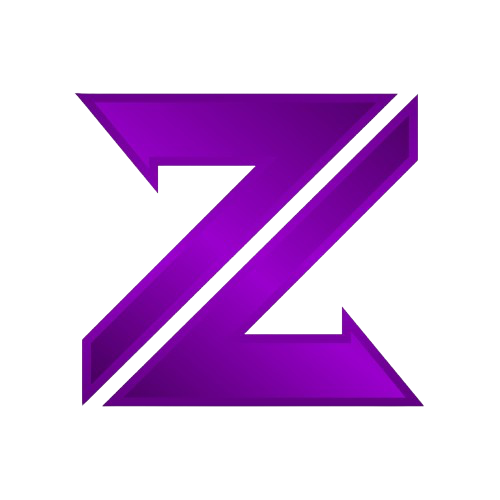
![More information about "BO7: Ghost External [ Lifetime License ]"](https://zyro.gg/uploads/monthly_2025_11/EXT_Boxes.png.901f3dd8ed2efdfee0b44c6eb2a8ac57.png)
![More information about "BO7: Ghost External [ 30 Day License ]"](https://zyro.gg/uploads/monthly_2025_11/EXT_Boxes.png.f55d83b7b9f3a1764dc09300a85ffa24.png)
![More information about "BO7: Ghost External [ 7 Day License ]"](https://zyro.gg/uploads/monthly_2025_11/EXT_Boxes.png.0ad9fc4f44b3a98aec9cf822fcd3b330.png)
![More information about "BO7: Ghost External [ 1 Day License ]"](https://zyro.gg/uploads/monthly_2025_11/EXT_Boxes.png.7d1a4ec0729a7d50be4e4f77cda70361.png)
![More information about "BO7: Liora Internal [ 30 Day License ]"](https://zyro.gg/uploads/monthly_2025_11/INT_Boxes.png.2b18129ffa0fc5f8115fb4e6b495964a.png)
![More information about "BO7: Liora Internal [ 7 Day License ]"](https://zyro.gg/uploads/monthly_2025_11/INT_Boxes.png.924d8f21cfb8f289447e8fbfb8114caa.png)
![More information about "BO7: Liora Internal [ 1 Day License ]"](https://zyro.gg/uploads/monthly_2025_11/INT_Boxes.png.a03194241288e48ef8a7ab56b171580c.png)
![More information about "BO7: Racor Internal [ 30 Day License ]"](https://zyro.gg/uploads/monthly_2025_11/INT_Boxes.png.31aae491d71f4f9a7ff4727089d472eb.png)
![More information about "BO7: Racor Internal [ 7 Day License ]"](https://zyro.gg/uploads/monthly_2025_11/INT_Boxes.png.3b2ec23d4fd60ce0ed2a7da6995aa8b1.png)
![More information about "BO7: Racor Internal [ 1 Day License ]"](https://zyro.gg/uploads/monthly_2025_11/INT_Boxes.png.afd67aa00f54fe7b7b5d9fbd7eb54dec.png)
![More information about "BO7: ZeroAim External [ 30 Day License ]"](https://zyro.gg/uploads/monthly_2025_11/EXT_Boxes.png.2021bde30de65ba49d1150023a34c3f9.png)
![More information about "BO7: ZeroAim External [ 7 Day License ]"](https://zyro.gg/uploads/monthly_2025_11/EXT_Boxes.png.c0f2d3b576592caa594229591db11cda.png)
![More information about "BO7: ZeroAim External [ 1 Day License ]"](https://zyro.gg/uploads/monthly_2025_11/EXT_Boxes.png.53c0c2c5fca5e1ab6d1fcf41ae6a629b.png)
![More information about "BO7: Standalone Unlocker [ Lifetime License ]"](https://zyro.gg/uploads/monthly_2025_11/ua.png.63f78bf426af54910ac5b19068d637d6.png)
![More information about "BO7: Standalone Unlocker [ 30 Day License ]"](https://zyro.gg/uploads/monthly_2025_11/ua.png.5d2a9aa57a2c32bc083c78ae161a65b9.png)
![More information about "BO7: Standalone Unlocker [ 7 Day License ]"](https://zyro.gg/uploads/monthly_2025_11/ua.png.310b9c1b8c062a0cf195b8ff157070ed.png)
![More information about "BO7: Standalone Unlocker [ 1 Day License ]"](https://zyro.gg/uploads/monthly_2025_11/ua.png.b5275ded127278f80582d7fe69f2e9ed.png)
![More information about "Console Camos/Services [ All Guns with 2 Camos ] "](https://zyro.gg/uploads/monthly_2025_10/camo_services.png.4c40a4aea7eff0c0bf3e117680a7814c.png)



![More information about "Yama Internal Cheat [ 30 Day License ]"](https://zyro.gg/uploads/monthly_2025_10/INTERNALCHEAT.png.9ca3bfb800b6b4a05097d73dca1d1857.png)
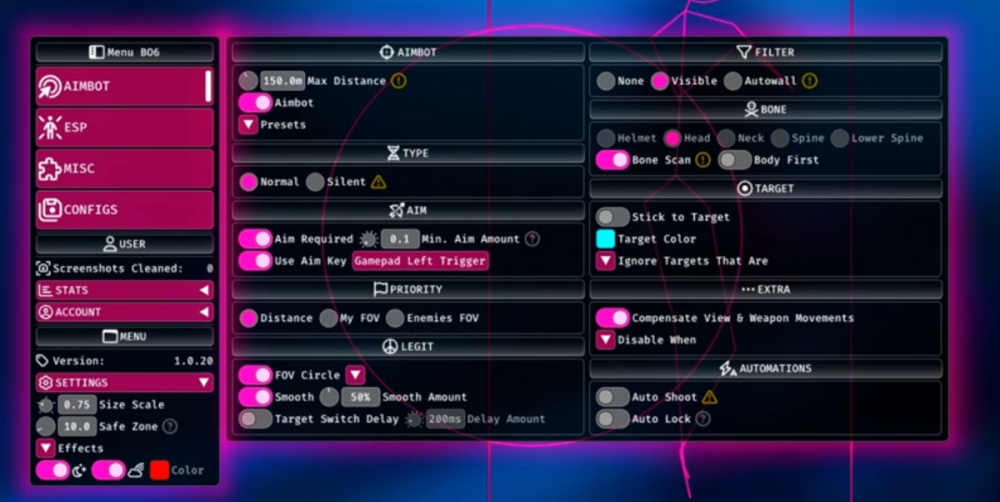
![More information about "Yama Internal Cheat [ 7 Day License ]"](https://zyro.gg/uploads/monthly_2025_10/INTERNALCHEAT.png.4344f6e5d1f2dbfc1084e558bbf6eaca.png)
![More information about "Yama Internal Cheat [ 1 Day License ]"](https://zyro.gg/uploads/monthly_2025_10/INTERNALCHEAT.png.46f520755a0d558be16db62e0410e680.png)
![More information about "Liora Internal Cheat [ 30 Day License ]"](https://zyro.gg/uploads/monthly_2025_10/INTERNALCHEAT.png.b75fdf7b713069d97138d3aeb1ac4f8e.png)
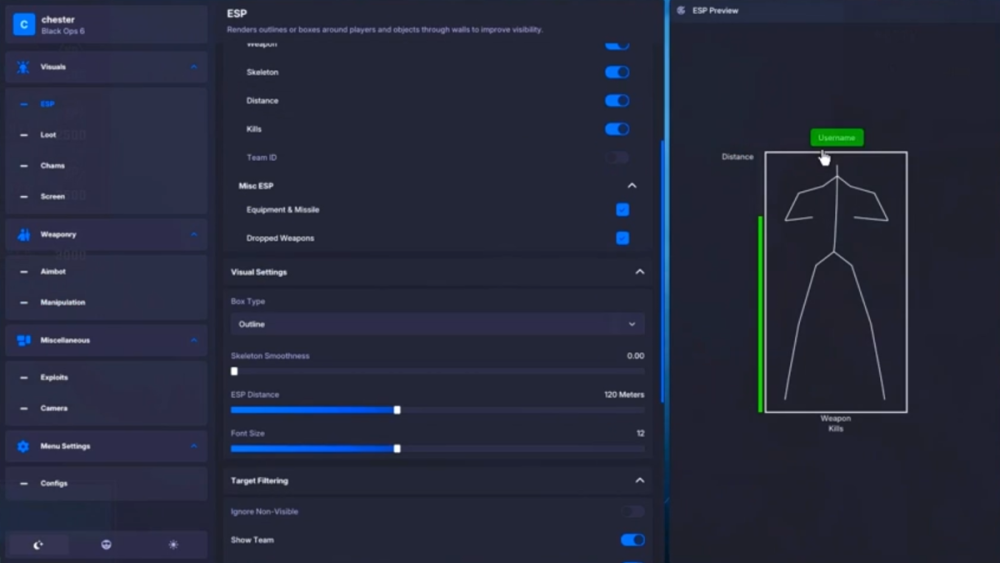
![More information about "Liora Internal Cheat [ 7 Day License ]"](https://zyro.gg/uploads/monthly_2025_10/INTERNALCHEAT.png.0d630878311001360294b521fcc5ce23.png)