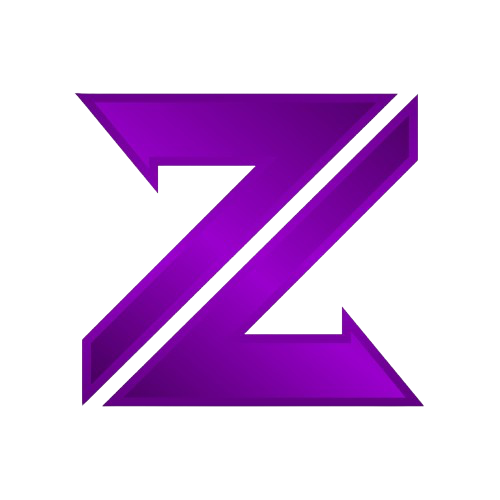BO7: Liora Internal [ 30 Day License ]
All Windows Versions
Full Native Controller Support
Spoofer: Included
Aimbot
Precision targeting with advanced control and smooth aim assistance.
Enable Aimbot toggle
Aim Types: Lock-On, Silent Aim, Trigger-Bot
Priority Modes: Closest to Crosshair, Closest to Bone, Closest Distance
Customizable Smoothing Settings
Target and Behavior Settings
Enable Aim Key with configurable keybind
Aim Key Delay adjustment
Preset Aimbot Configurations
Manipulation
Weapon and camo control for faster actions and custom visuals.
Recoil Multiplier adjustment
Fast Reload toggle
Rapid Fire toggle
Camo Manipulation with cycling support
Custom Camo Cycle Range and Speed
Local-only visual customization for camo effects
ESP
Player outlines and visual indicators for improved awareness.
Enable ESP toggle
Player Name ESP
Health Bar and Percentage Display
Weapon ESP
Skeleton ESP
Distance, Kills, and Team ID ESP
Misc ESP Elements
Preview Panel for live ESP layout preview
Loot ESP
Loot highlighting with distance and category filtering.
Enable Loot ESP toggle
Loot Name and Distance Display
Loot Bounds and Name Background
Adjustable Render Distance
Loot Category Filtering
Supported Types: Weapons, Attachments, Ammo, Armor, Quests
Dynamic Loot Rendering for quick detection
Chams
Material-based visual overlay for visibility through objects.
Enable Chams toggle
Filled and Solid Chams options
Visible and Non-Visible Outlines
Custom Outline Width adjustment
Chams Filters: Vehicles, Actors, Teammates, Enemies, Items, Equipment, Turrets
Custom Chams Color Control
Screen Overlay
HUD elements and visual information display.
Crosshair Editor
Snaplines and FOV Visualization
2D Radar Interface
Healthbar and Threat Warnings
Bullet Tracers
Directional Compass
Game Color Adjustments
Exploits
Advanced modifications and game-breaking advantages.
Disable Smoke Grenades
Disable Shellshock
Disable Weapon Motion
Disable Fog and Flinch Effects
Modified Visual Effects toggle
Color Wheel customization for FX
Spinbot mode with adjustable rotation speed
Unlock All option
Camera
Adjustable view settings for field-of-view and perspective.
Uncap FOV toggle
FOV Multiplier and Scale Sliders
Third Person toggle with Keybind support
Force First Person ADS & Inspect
Helmet Camera Mode and Keybind
Menu & Configs
Save, load, and customize menu preferences.
Menu Open / Close Keybind
UI Accent Color customization
DPI Scale adjustment
Create, Save, and Delete Configs
Profile-based configuration management
Real-time visual theme preview
About BO7: Liora Internal [ 30 Day License ]
Features:
All Windows Versions
Full Native Controller Support
Spoofer: Included
Aimbot
Precision targeting with advanced control and smooth aim assistance.
Enable Aimbot toggle
Aim Types: Lock-On, Silent Aim, Trigger-Bot
Priority Modes: Closest to Crosshair, Closest to Bone, Closest Distance
Customizable Smoothing Settings
Target and Behavior Settings
Enable Aim Key with configurable keybind
Aim Key Delay adjustment
Preset Aimbot Configurations
Manipulation
Weapon and camo control for faster actions and custom visuals.
Recoil Multiplier adjustment
Fast Reload toggle
Rapid Fire toggle
Camo Manipulation with cycling support
Custom Camo Cycle Range and Speed
Local-only visual customization for camo effects
ESP
Player outlines and visual indicators for improved awareness.
Enable ESP toggle
Player Name ESP
Health Bar and Percentage Display
Weapon ESP
Skeleton ESP
Distance, Kills, and Team ID ESP
Misc ESP Elements
Preview Panel for live ESP layout preview
Loot ESP
Loot highlighting with distance and category filtering.
Enable Loot ESP toggle
Loot Name and Distance Display
Loot Bounds and Name Background
Adjustable Render Distance
Loot Category Filtering
Supported Types: Weapons, Attachments, Ammo, Armor, Quests
Dynamic Loot Rendering for quick detection
Chams
Material-based visual overlay for visibility through objects.
Enable Chams toggle
Filled and Solid Chams options
Visible and Non-Visible Outlines
Custom Outline Width adjustment
Chams Filters: Vehicles, Actors, Teammates, Enemies, Items, Equipment, Turrets
Custom Chams Color Control
Screen Overlay
HUD elements and visual information display.
Crosshair Editor
Snaplines and FOV Visualization
2D Radar Interface
Healthbar and Threat Warnings
Bullet Tracers
Directional Compass
Game Color Adjustments
Exploits
Advanced modifications and game-breaking advantages.
Disable Smoke Grenades
Disable Shellshock
Disable Weapon Motion
Disable Fog and Flinch Effects
Modified Visual Effects toggle
Color Wheel customization for FX
Spinbot mode with adjustable rotation speed
Unlock All option
Camera
Adjustable view settings for field-of-view and perspective.
Uncap FOV toggle
FOV Multiplier and Scale Sliders
Third Person toggle with Keybind support
Force First Person ADS & Inspect
Helmet Camera Mode and Keybind
Menu & Configs
Save, load, and customize menu preferences.
Menu Open / Close Keybind
UI Accent Color customization
DPI Scale adjustment
Create, Save, and Delete Configs
Profile-based configuration management
Real-time visual theme preview